Priročnik SilverCrest STL 1.5 A1 Zvočnik
Potrebujete priročnik za vaš SilverCrest STL 1.5 A1 Zvočnik? Spodaj si lahko brezplačno ogledate in prenesete PDF priročnik v slovenščini. Ta izdelek ima trenutno 6 pogosto zastavljeni vprašanji, 0 komentarjev in ima 0 glasov. Če to ni priročnik, ki ga želite, nas kontaktirajte.
Ali je vaš izdelek okvarjen in v priročniku ne najdete rešitve? Obiščite Repair Café za brezplačno popravilo.
Priročnik
Loading…

Loading…
Ocena
Povejte nam, kaj menite o SilverCrest STL 1.5 A1 Zvočnik, tako da oddate oceno izdelka. Ali želite deliti svoje izkušnje z izdelkom ali postaviti vprašanje? Oddajte komentar na dnu strani.Več o tem priročniku
Zavedamo se, da je lepo imeti papirni priročnik za vaš SilverCrest STL 1.5 A1 Zvočnik. Priročnik lahko vedno prenesete z naše spletne strani in ga natisnete sami. Če želite imeti originalni priročnik, priporočamo, da kontaktirate SilverCrest. Morda bodo lahko zagotovili originalni priročnik. Ali iščete priročnik za vaš SilverCrest STL 1.5 A1 Zvočnik v drugem jeziku? Na naši domači strani izberite želeni jezik in poiščite številko modela, da preverite, ali je na voljo.
Specifikacije
| Blagovna znamka | SilverCrest |
| Model | STL 1.5 A1 |
| Kategorija | Zvočniki |
| Vrsta datoteke | |
| Velikost datoteke | 1.95 MB |
Vsi priročniki za SilverCrest Zvočniki
Več priročnikov za Zvočniki
Pogosto zastavljena vprašanja o SilverCrest STL 1.5 A1 Zvočnik
Naša podporna ekipa išče uporabne informacije o izdelkih in odgovore na pogosta vprašanja. Če v pogosto postavljenih vprašanjih odkrijete nenatančnost, nam to sporočite prek obrazca za stik.
Kakšna je številka modela mojega izdelka SilverCrest? Potrjeno
Čeprav imajo nekateri izdelki SilverCrest alternativno številko modela, imajo vsi številko IAN, s katero je izdelek mogoče identificirati.
To je bilo koristno (3347) Preberi večZvočnik želim povezati s televizorjem s priključkom HDMI, katera vrata naj uporabim? Potrjeno
Uporabiti morate vrata HDMI-ARC, ki so posebej izdelana za priključitev zvočne opreme.
To je bilo koristno (1361) Preberi večKaj pravijo frekvence o mojem zvočniku? Potrjeno
Označuje obseg frekvenc, ki jih lahko proizvaja zvočnik. Večji razpon frekvenc bo zagotovil večje razlike v zvoku in bo ustvaril kakovostnejši zvok.
To je bilo koristno (741) Preberi večKdaj je moja glasba preglasna? Potrjeno
Zvoki nad 80 decibelov (dB) lahko poškodujejo sluh. Zvoki nad 120 dB takoj poškodujejo sluh. Resnost škode je odvisna od tega, kako pogosto in kako dolgo je zvok prisoten.
To je bilo koristno (432) Preberi večAli bluetooth deluje skozi stene in stropove? Potrjeno
Signal Bluetooth bo deloval skozi stene in strop, razen če so izdelani iz kovine. Glede na debelino in material stene lahko signal izgubi na moči.
To je bilo koristno (198) Preberi večDo katere ravni hrupa je varno za otroke? Potrjeno
Otroci poškodujejo sluh hitreje kot odrasli. Zato je pomembno, da otrok nikoli ne izpostavljate hrupu, ki je močnejši od 85 dB. V primeru slušalk obstajajo posebni modeli za otroke. V primeru zvočnikov ali drugih situacij morate biti previdni, hrup ne preseže te ravni.
To je bilo koristno (175) Preberi več




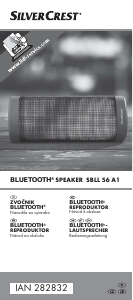
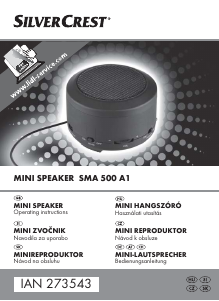

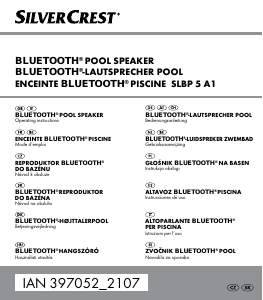

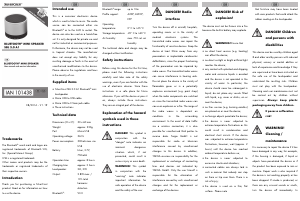
Pridružite se pogovoru o tem izdelku
Tukaj lahko delite svoje mnenje o SilverCrest STL 1.5 A1 Zvočnik. Če imate vprašanje, najprej natančno preberite priročnik. Zahtevo za priročnik lahko opravite z uporabo našega kontaktnega obrazca.