Priročnik Speedlink SL-600402-BK Voditelj
Potrebujete priročnik za vaš Speedlink SL-600402-BK Voditelj? Spodaj si lahko brezplačno ogledate in prenesete PDF priročnik v slovenščini. Ta izdelek ima trenutno 0 pogosto zastavljeni vprašanji, 0 komentarjev in ima 0 glasov. Če to ni priročnik, ki ga želite, nas kontaktirajte.
Ali je vaš izdelek okvarjen in v priročniku ne najdete rešitve? Obiščite Repair Café za brezplačno popravilo.
Priročnik
Loading…
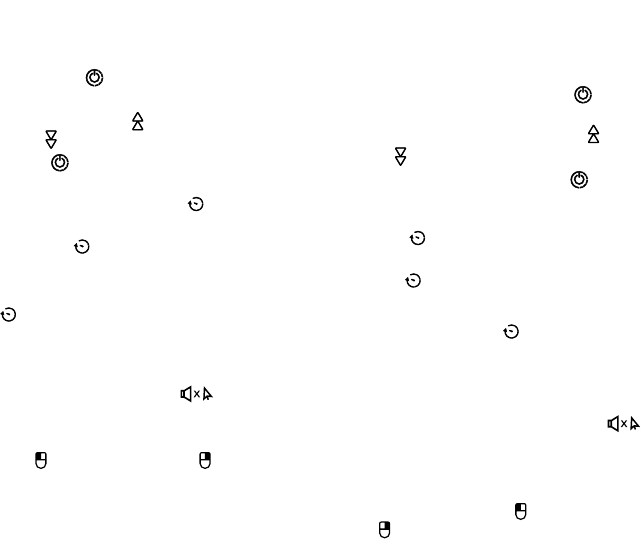

Loading…
Ocena
Povejte nam, kaj menite o Speedlink SL-600402-BK Voditelj, tako da oddate oceno izdelka. Ali želite deliti svoje izkušnje z izdelkom ali postaviti vprašanje? Oddajte komentar na dnu strani.Več o tem priročniku
Zavedamo se, da je lepo imeti papirni priročnik za vaš Speedlink SL-600402-BK Voditelj. Priročnik lahko vedno prenesete z naše spletne strani in ga natisnete sami. Če želite imeti originalni priročnik, priporočamo, da kontaktirate Speedlink. Morda bodo lahko zagotovili originalni priročnik. Ali iščete priročnik za vaš Speedlink SL-600402-BK Voditelj v drugem jeziku? Na naši domači strani izberite želeni jezik in poiščite številko modela, da preverite, ali je na voljo.
Specifikacije
| Blagovna znamka | Speedlink |
| Model | SL-600402-BK |
| Kategorija | Voditelji |
| Vrsta datoteke | |
| Velikost datoteke | 0.4 MB |
Vsi priročniki za Speedlink Voditelji
Več priročnikov za Voditelji





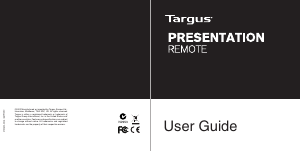

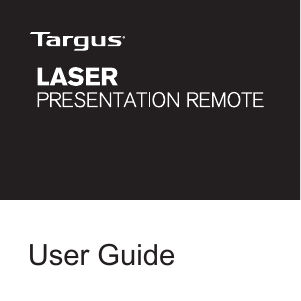


Pridružite se pogovoru o tem izdelku
Tukaj lahko delite svoje mnenje o Speedlink SL-600402-BK Voditelj. Če imate vprašanje, najprej natančno preberite priročnik. Zahtevo za priročnik lahko opravite z uporabo našega kontaktnega obrazca.