Priročnik EMOS E5201 Vremenska postaja
Potrebujete priročnik za vaš EMOS E5201 Vremenska postaja? Spodaj si lahko brezplačno ogledate in prenesete PDF priročnik v slovenščini. Ta izdelek ima trenutno 5 pogosto zastavljeni vprašanji, 0 komentarjev in 1 glas s povprečno oceno izdelka 100/100. Če to ni priročnik, ki ga želite, nas kontaktirajte.
Ali je vaš izdelek okvarjen in v priročniku ne najdete rešitve? Obiščite Repair Café za brezplačno popravilo.
Priročnik
Loading…
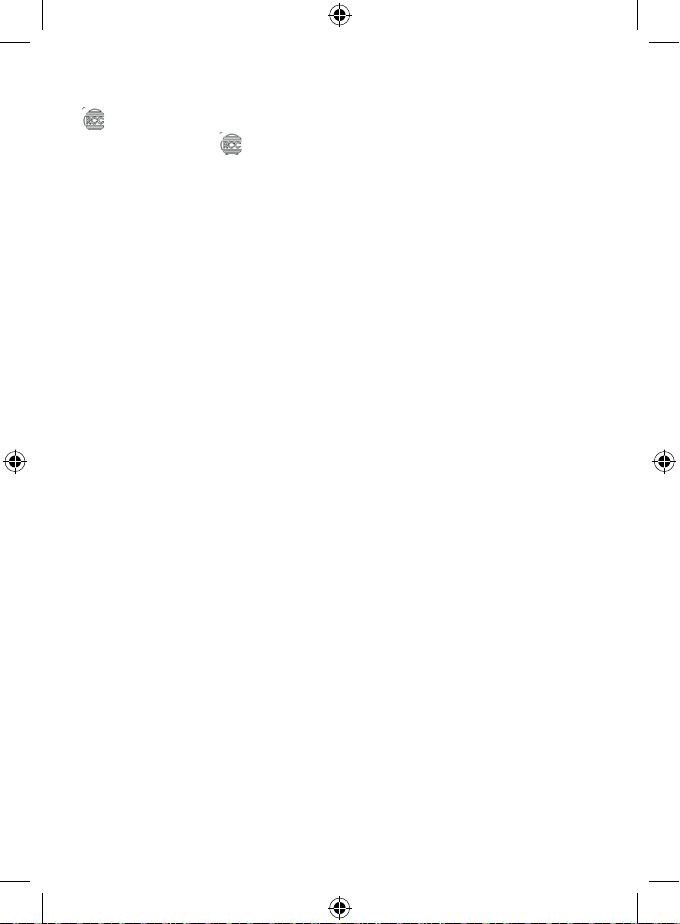
Loading…
Ocena
Povejte nam, kaj menite o EMOS E5201 Vremenska postaja, tako da oddate oceno izdelka. Ali želite deliti svoje izkušnje z izdelkom ali postaviti vprašanje? Oddajte komentar na dnu strani.Več o tem priročniku
Zavedamo se, da je lepo imeti papirni priročnik za vaš EMOS E5201 Vremenska postaja. Priročnik lahko vedno prenesete z naše spletne strani in ga natisnete sami. Če želite imeti originalni priročnik, priporočamo, da kontaktirate EMOS. Morda bodo lahko zagotovili originalni priročnik. Ali iščete priročnik za vaš EMOS E5201 Vremenska postaja v drugem jeziku? Na naši domači strani izberite želeni jezik in poiščite številko modela, da preverite, ali je na voljo.
Specifikacije
| Blagovna znamka | EMOS |
| Model | E5201 |
| Kategorija | Vremenske postaje |
| Vrsta datoteke | |
| Velikost datoteke | 2.72 MB |
Vsi priročniki za EMOS Vremenske postaje
Več priročnikov za Vremenske postaje
Pogosto zastavljena vprašanja o EMOS E5201 Vremenska postaja
Naša podporna ekipa išče uporabne informacije o izdelkih in odgovore na pogosta vprašanja. Če v pogosto postavljenih vprašanjih odkrijete nenatančnost, nam to sporočite prek obrazca za stik.
Moja vremenska postaja je napovedovala, da bo deževalo, vendar se to ni zgodilo. Zakaj to? Potrjeno
Napoved vremenske postaje temelji na zračnem tlaku. Na splošno nizek tlak pomeni slabo vreme, visok tlak pa dobro vreme. Možno je, da se vremenski vzorec razvije drugače, kot napoveduje zračni tlak.
To je bilo koristno (1405) Preberi večKatera je najboljša lokacija za vremensko postajo in njene senzorje? Potrjeno
Vremenska postaja je nameščena v njej in jo je treba hraniti stran od virov toplote, kot so kuhinja, okna ali električni aparati. Ločen senzor zunanje temperature mora biti postavljen v senco in najmanj 1,25 m nad tlemi. Senzor za dež je treba postaviti na odprto območje, kjer lahko vedno zbira dež. Tudi senzor za veter mora biti nameščen na odprtem območju, pri čemer vse ovire vplivajo na veter.
To je bilo koristno (334) Preberi večBaterija v moji napravi je oksidirana, ali jo lahko še vedno varno uporabljam? Potrjeno
Ja, napravo je še vedno mogoče varno uporabljati. Najprej odstranite oksidno baterijo. Za to nikoli ne uporabljajte golih rok. Nato predelek za baterije očistite z vatirano palčko, namočeno v kis ali limonin sok. Pustite, da se posuši, in vstavite nove baterije.
To je bilo koristno (236) Preberi večMoja vremenska postaja ima merilnik dežja, ali lahko meri tudi količino snežnih padavin? Potrjeno
Nekateri merilniki dežja so opremljeni z grelnim elementom, zaradi česar se sneg topi in omogoča njegovo merjenje. Brez grelnega elementa se bo merilnik dežja zamašil in meritev ni mogoče izvesti.
To je bilo koristno (236) Preberi večAli lahko v napravi dlje časa pustim zamenljivo baterijo? Potrjeno
Zamenljive baterije lahko v napravi ostanejo dlje časa, če jo uporabljate. Če napravo hranite dlje časa, je priporočljivo odstraniti baterije, da preprečite oksidacijo.
To je bilo koristno (236) Preberi več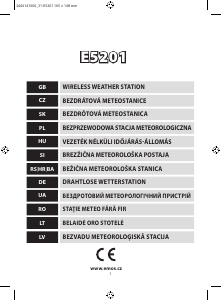


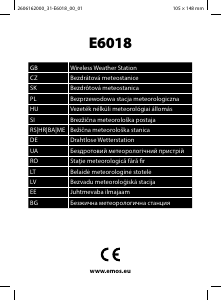
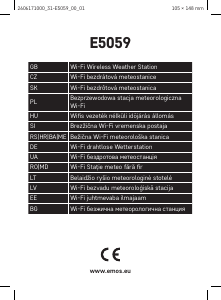
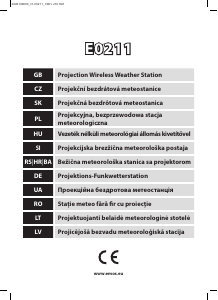
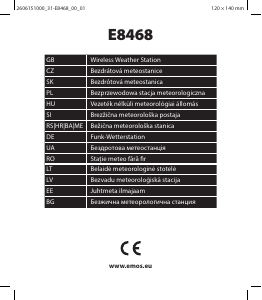

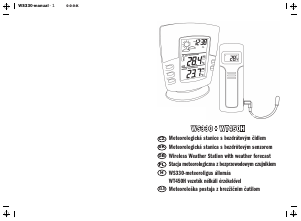
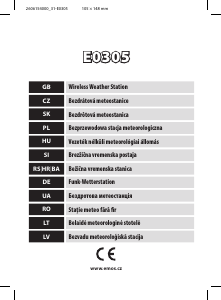
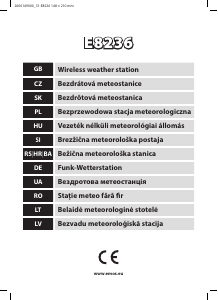
Pridružite se pogovoru o tem izdelku
Tukaj lahko delite svoje mnenje o EMOS E5201 Vremenska postaja. Če imate vprašanje, najprej natančno preberite priročnik. Zahtevo za priročnik lahko opravite z uporabo našega kontaktnega obrazca.