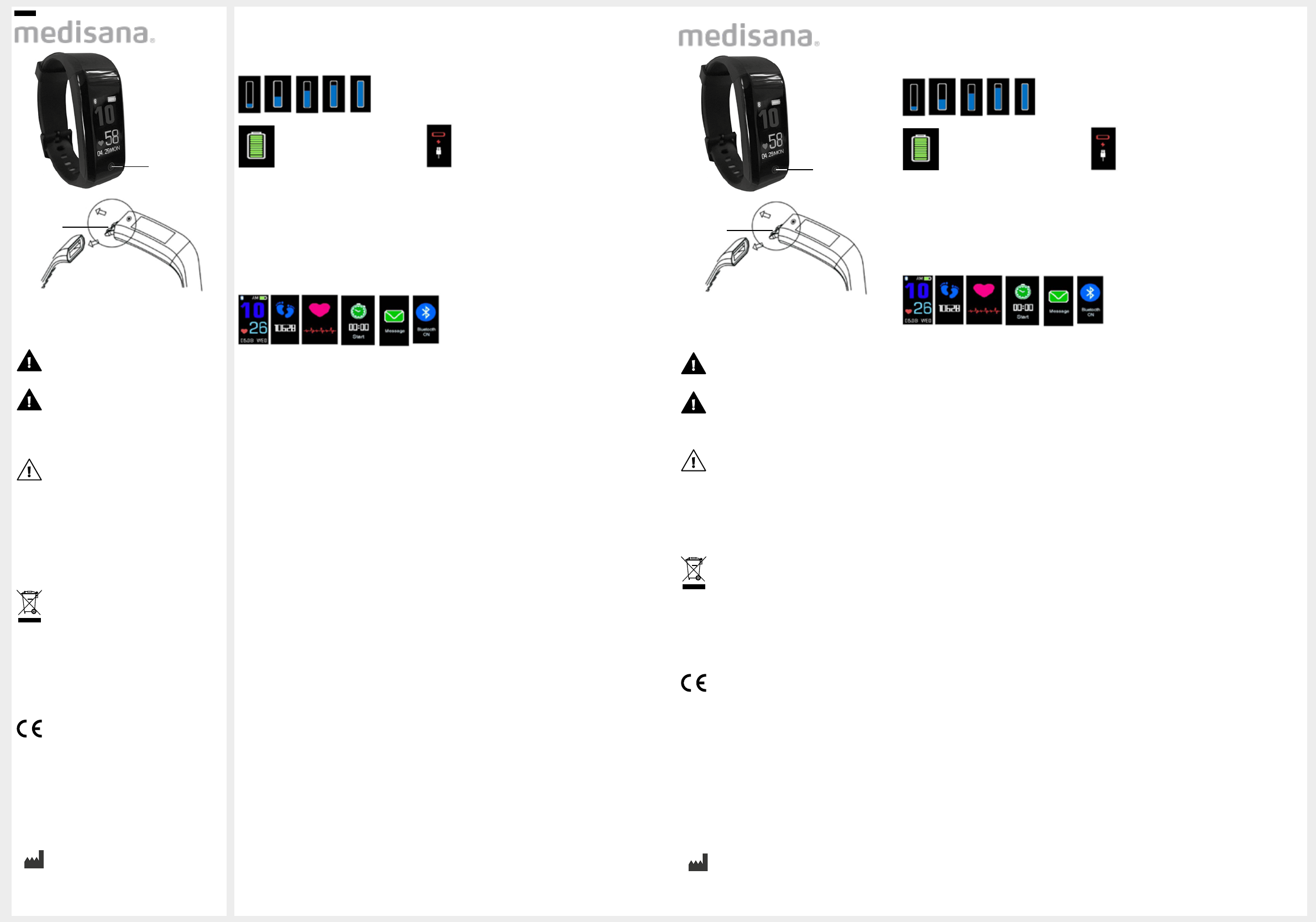
Gerät aktivieren
Schließen Sie vor dem Gebrauch das Gerät an ein USB-Ladegerät an, um es zur Aktivier-
ung aufzuladen.
Der Fortschrittsbalken wechselt von leer zu voll, um die vollständige Aktivierung wie unten
anzuzeigen.
Verbinden mit der VitaDock+ App
Laden Sie VitaDock+ App aus dem AppStore oder dem Google Play Store kostenlos
herunter. Aktivieren Sie Bluetooth® auf Ihrem iOS- oder Android-Gerät. Starten Sie die
App. Tippen Sie auf das Bluetooth® Symbol, um zur Geräteauswahl zu gelangen.
Scrollen Sie nach unten, bis in der Geräteliste der ViFit Run angezeigt wird.
Tippen Sie auf den Pfeil neben der Abbildung, um den Einrichtungsprozess zu starten.
Funktionen abrufen
Berühren Sie den Touchsensor kurz, um die einzelnen Funktionsanzeigen zu durchlaufen.
Grundsätzlich kehren Sie durch langes Drücken zur jeweiligen Ausgangsanzeige zurück!
3 4 5 6 7 8
3 Datums- und Uhrzeitanzeige
Langes Drücken: aktuelles Tageswetter anzeigen [coming soon]
In der Tageswetteranzeige: kurz Drücken, um aktuelle Temperatur und den Temperaturbe-
reich anzuzeigen. [coming soon]
Hinweis: Die Funktion kann nur abgerufen werden, wenn das Gerät mit der VitaDock+
App verbunden wurde.
4 Schrittzähler
Langes Drücken: Öffnen der Anzeige mit Details zur sportlichen Leistung.
Kurzes Drücken: Durchschalten der Leistungsdaten (verbrannte Kalorien, Distanz, aktive
Zeit und aktueller Prozentwert des Tagesziels).
5 Herzfrequenz
Langes Drücken (3 Sekunden): Starten der Herzfrequenzmessung.
Hinweis: Für das beste Ergebnis muss das Armband eng anliegend getragen werden. Ist
dies nicht der Fall, vibiriert das Gerät leicht und fordert Sie auf den Sitz des Gerätes am
Handgelenk zu prüfen.
Während der Herzfrequenzmessung werden 2 bis 5 verschiedene Trainingszonen basie-
rend auf der Veränderung der Herzfrequenz angezeigt.
Drücken Sie den Touchsensor erneut für 3 Sekunden um die Herzfrequenzmessung zu
beenden und zum Hauptbildschirm zurückzukehren.
6 Stoppuhr und Erinnerungsfunktion
Langes Drücken: Starten der Stoppuhr
Kurzes Drücken: Anhalten oder Fortsetzen der Zeitmessung.
Stoppuhrfunktion beenden: Stoppuhr zunächst anhalten, dann lange auf den Touchscreen
drücken.
Die Erinnerungsfunktionen (Tabletteneinahme, Bewegungserinnerung) stellen Sie über
die VitaDock+ App ein.
7 Benachrichtigungen (nur bei bestehender Bluetooth®-Verbindung zu Ihrem iOS-
oder Android-Gerät)
Das Gerät zeigt Benachrichtigungen sofort an, wenn diese empfangen werden.
Die Nachrichten werden unter dem Menüpunkt „Message“ abgespeichert. Auf diese Wei-
se speichert das Gerät bis zu 20 Nachrichten. Danach wird die älteste der gespeicherten
Nachrichten gelöscht bzw. überschrieben.
Angezeigt werden Nachrichten aus folgenden Quellen: SMS, WhatsApp, Facebook-Mes-
senger
Anrufe: Wenn die Benachrichtung eines eingehenden Anrufes angezeigt wird, können
Sie den Anruf durch langes Drücken auf den Touchsensor abweisen. Drücken Sie nur kurz
auf den Touchsensor wird die Benachrichtigung inklusive Vibration beendet, der Anruf
wird auf Ihrem Smartphone jedoch nicht abgewiesen.
8 Bluetooth® aktivieren/deaktivieren
Langes Drücken: Bluetooth® aktivieren/deaktivieren
Schlafmodus (Schlaf-Tracker)
Das Gerät erkennt selbstständig ob Sie schlafen und zeichnet auf ob Ihr Schlaf unruhig
oder ruhig verläuft. Sie können über die VitaDock+ App jedoch auch manuell einen Zeit-
raum festlegen in dem der Schlafmodus aktiviert werden soll.
Technische Daten
Akkukapazität: 110 mAh
Ladezeit: 1,5 Stunden
Akkulaufzeit: 7-10 Tage (Standby)
DE/GB
DE ViFit Run
1
USB-Anschluss (Akku laden)
2
Touchsensor
79492 11/2019 Ver.1.2
2
WARNUNG! Gefahr des Verschluckens durch
Kleinkinder! Kinder dürfen nicht mit dem Gerät spie-
len. Halten Sie es von Kindern fern.
WARNUNG! Gefahr von Brand/Explosion oder
Verätzungen! Der Artikel enthält einen Lithium-
Ionen-Akku. Dieser darf nicht ausgebaut, ausein-
andergenommen, in Feuer geworfen oder kurzge-
schlossen werden.
ACHTUNG! Mögliche Sachschäden! Lassen
Sie das Gerät nicht fallen und schützen Sie es
vor Stößen. Setzen Sie das Gerät keinen ext-
remen Temperaturen oder starken Temperatur-
schwankungen aus. Schützen Sie das Gerät
auch vor direkter Sonneneinstrahlung und Staub.
Verwenden Sie zum Reinigen keine scharfen
Chemikalien, aggressive oder scheuernde
Reinigungsmittel. Schützen Sie das Display vor har-
ten, kratzenden Gegenständen.
ACHTUNG! Entsorgen Sie das Gerät nicht im
Hausmüll! Bei Fragen wenden Sie sich an Ihre
kommunale Entsorgungsbehörde. Werfen Sie
verbrauchte Batterien und Akkus nicht in den
Hausmüll, sondern in den Sondermüll oder in eine
Batterie-Sammelstation im Fachhandel!
Verpackungen sind wiederverwertbar oder kön-
nen dem Rohstoffkreislauf zurückgeführt wer-
den. Bitte entsorgen Sie nicht mehr benötigtes
Verpackungsmaterial ordnungsgemäß.
Hiermit erklären wir, dass der ViFit Run Activity
Tracker, Art. 79492 mit den grundlegenden
Anforderungen der europäischen Richtlinie
2014/53/EU übereinstimmt. Die vollständige
EG-Konformitätserklärung können Sie über die
Medisana GmbH, Jagenbergstraße 19, 41468
Neuss, Deutschland anfordern oder von der
Medisana Homepage herunterladen. Technische
Änderungen im Zuge ständiger Produktentwicklung
vorbehalten.
1
MEDISANA GmbH
Jagenbergstraße 19
41468 NEUSS
DEUTSCHLAND
Internet: www.medisana.de
Die Service-Adresse nden Sie
auf dem separaten Beilegeblatt.
Nach der Aktivierung wird der
Akku geladen.
Wenn der Akku des Geräts
weniger als 10% Ladung er-
reicht, wird das nebenstehende
Symbol angezigt, um Sie daran
zu erinnern die Batterie aufzu-
laden.
Activate device
Before use, connect the device to a USB charger in order to charge it for activation.
The progress bar changes from empty to full, to indicate the complete activation as below.
Connect with the VitaDock+ App
Download the VitaDock+ App free from the AppStore or the Google Play Store. Activate
Bluetooth® on your iOS or Android device. Start the App. Tap the Bluetooth® icon to go
to the device selection.
Scroll down until ViFit Run is displayed in the device list.
Tap the arrow next to the illustration to start the setup process.
Accessing functions
Briey touch the touch sensor to run through the display of each function.
You can always return to the respective initial display by pressing and holding!
3 4 5 6 7 8
3 Date and time display
Press and hold: display current weather conditions [coming soon]
In the weather conditions display: press briey to display the current temperature and the
temperature range. [coming soon]
Note: The feature can only be accessed if the device has been connected to the Vita-
Dock+ App.
4 Step counter
Press and hold: Open the display with details on sports performance.
Press briey: Switch between the performance data (calories burned, distance, active
time and current percentage of the daily target).
5 Heart rate
Press and hold (3 seconds): Start the heart rate measurement.
Note: For the best result, the bracelet must be worn tightly. If this is not the case, the de-
vice will vibrate gently and prompt you to check the t of the device on your wrist.
During the heart rate measurement, 2 to 5 different training zones are displayed, depend-
ing on the rate of change of the heart rate.
Press the touch sensor again for 3 seconds to stop the heart rate measurement and return
to the main screen.
6 Stopwatch and reminder function
Press and hold: Start the stopwatch
Press briey: Stop or resume timing.
End the stopwatch function: Stop the stopwatch rst, then press and hold on the touch-
screen.
You can set the reminder functions (tablet intake, movement reminder) via the VitaDock+
App.
7 Messages (only with existing Bluetooth® connection to your iOS or Android de-
vice)
The device displays messages immediately when they are received.
The messages are stored under the menu item “Message”. In this way, the device stores
up to 20 messages. Thereafter, the oldest of the messages stored is deleted or overwrit-
ten.
Messages from the following sources are displayed: SMS, WhatsApp, Facebook Mes-
senger
Calls: When the notication of an incoming call is displayed, you can reject the call by
pressing and holding the touch sensor. If you press the touch sensor briey, the notica-
tion including vibration will stop, but the call will not be rejected on your smartphone.
8 Bluetooth®activate/deactivate
Press and hold: Bluetooth® activate/deactivate
Sleep mode (Sleep tracker)
The device automatically detects if you are asleep and records whether your sleep is rest-
less or quiet. However, you can also manually set a period in which the sleep mode should
be activated via the VitaDock+ App.
Technical data
Battery capacity: 110 mAh
Charging time: 1.5 hours
Battery life: 7-10 days (standby)
EN ViFit Run
1
USB port (charge battery)
2
Touch sensor
2
WARNING! Risk of swallowing by small children!
Children are not allowed to play with the device.
Keep it away from children.
WARNING! Danger of re/explosion or chemical
burns! The item contains a lithium-ion battery. This
must not be removed, taken apart, thrown into a re
or short circuited.
CAUTION! Possible property damage! Do not drop
the device and protect it from impact. Do not expose
the device to extreme temperatures or extreme tem-
perature uctuations. Protect the device from direct
sunlight and dust. When cleaning, do not use any
strong chemicals, or aggressive or foaming cleaning
materials. Protect the display from hard, scratching
objects.
CAUTION! Do not dispose of the device in the
household waste! If you have any questions, please
contact your municipal waste disposal authority. Do
not dispose of spent batteries in domestic waste,
rather in special waste or at a battery collection
point at your retailer!
The packaging is recyclable or can be recycled into
raw materials. Please dispose of unwanted packag-
ing material properly.
We hereby declare that the ViFit Run Activity
Tracker, Item no. 79492 complies with the basic
requirements of European Directive 2014/53/EU.
The complete EC Declaration of Conformity can be
requested from Medisana GmbH, Jagenbergstrasse
19, 41468 Neuss, Germany or can be downloaded
from the Medisana homepage. Subject to technical
changes in the course of constant product develop-
ment.
1
MEDISANA GmbH
Jagenbergstrasse 19
41468 NEUSS
GERMANY
Internet: www.medisana.de
The service address can be found
on the separate attachment sheet.
After activation, the battery is
charged.
If the battery charge of the device
falls below 10%, the adjacent sym-
bol will be ticked to remind you to
charge the battery.
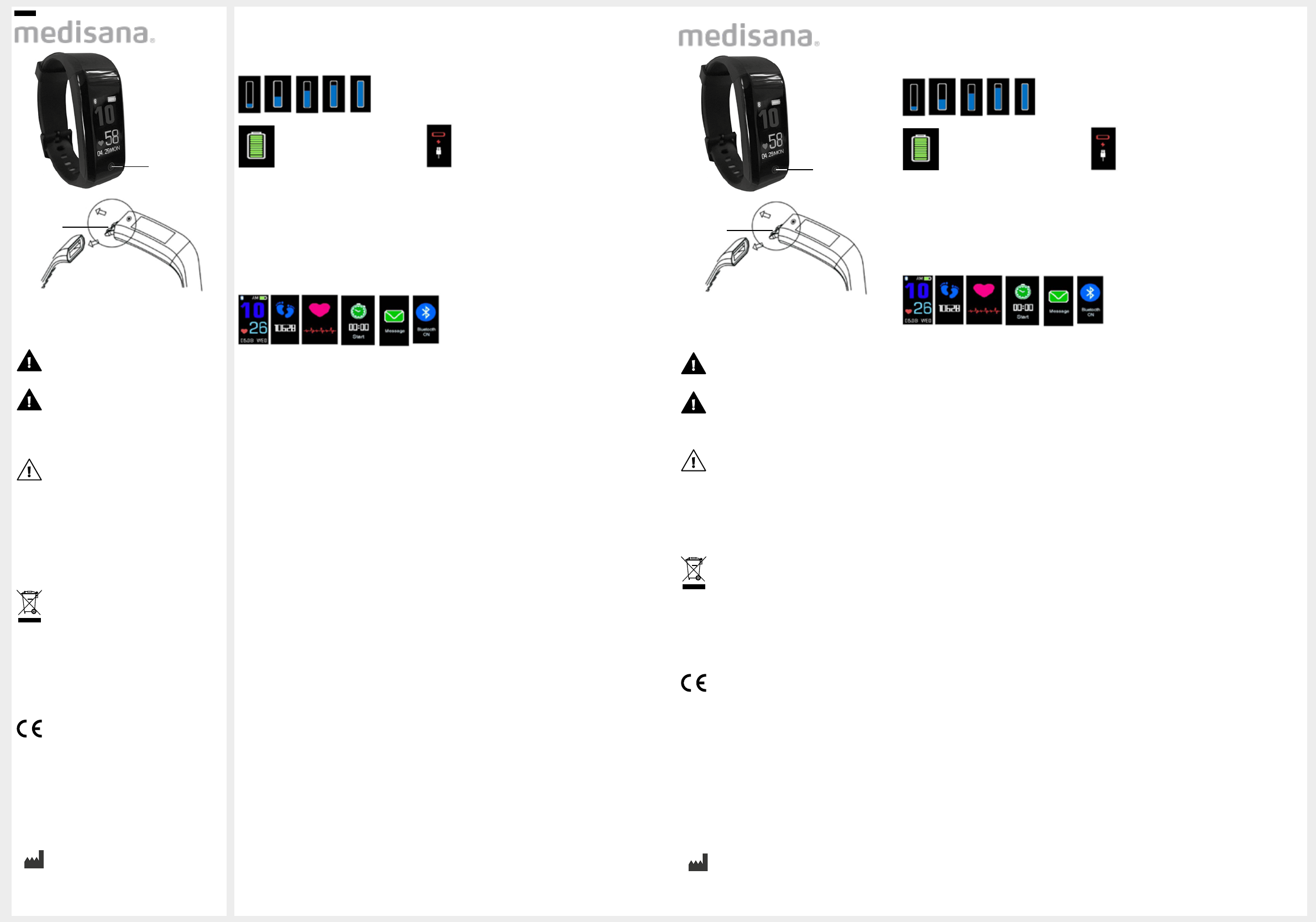
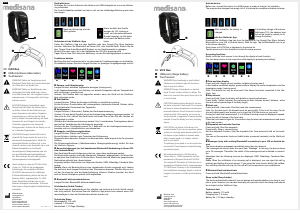


Pridružite se pogovoru o tem izdelku
Tukaj lahko delite svoje mnenje o Medisana ViFit Run Sledilec aktivnosti. Če imate vprašanje, najprej natančno preberite priročnik. Zahtevo za priročnik lahko opravite z uporabo našega kontaktnega obrazca.
odgovori | To je bilo koristno (46) (Prevedel Google)
odgovori | To je bilo koristno (18) (Prevedel Google)
odgovori | To je bilo koristno (15) Preberi več (Prevedel Google)
To je bilo koristno (0) (Prevedel Google)
odgovori | To je bilo koristno (10) Preberi več (Prevedel Google)
To je bilo koristno (4) (Prevedel Google)
odgovori | To je bilo koristno (9) Preberi več (Prevedel Google)
To je bilo koristno (2) (Prevedel Google)
To je bilo koristno (1) (Prevedel Google)
To je bilo koristno (0) (Prevedel Google)
Loading…
odgovori | To je bilo koristno (5) (Prevedel Google)
odgovori | To je bilo koristno (4) (Prevedel Google)
odgovori | To je bilo koristno (4) (Prevedel Google)
odgovori | To je bilo koristno (0) (Prevedel Google)
odgovori | To je bilo koristno (0) (Prevedel Google)
odgovori | To je bilo koristno (0) (Prevedel Google)
odgovori | To je bilo koristno (0) (Prevedel Google)